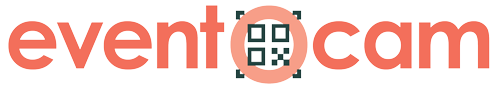Security and Privacy at Events: How to Manage Them with Eventocam

Organizing an event involves many important decisions: the venue, the food, the schedule… but there’s one aspect that’s often overlooked and can make a big difference in your guests’ experience: the security and privacy of their photos and videos. Whether it’s an intimate wedding, a professional conference, or a private party, every event creates memories that must be managed responsibly.
Today, in a world where technology allows us to share anything with a single click, protecting the privacy of audiovisual content from an event is a priority. And that’s where Eventocam comes in.
In this article, we’ll explain how Eventocam gives you full control over who can view, upload, or download your event’s images and videos. We’ll walk you through its security system and how you can use it to ensure peace of mind for your guests.
Why Is Privacy So Important at an Event?
We live in a connected world. We take pictures, record videos, upload them to social media, or share them via WhatsApp. And while that has many advantages, it also brings risks: loss of control over information, unwanted exposure of people or intimate moments, and in some cases, even legal issues related to data protection.
That’s why more and more organizers and attendees value having the content generated at an event protected and securely managed. This is especially true for private, family, corporate events or any gathering involving minors.
The good news is that with the right tool, you can offer a collaborative photo experience without sacrificing privacy.
What Is Eventocam?
Eventocam is a digital platform designed to capture, share, and preserve the photos and videos of any event, but with a clear focus on security, control, and customization.
It works simply: you create an event, share a unique URL with your guests, and they can upload photos and videos from their phones. All content is stored in a private gallery accessible only to the people you choose. Best of all: you decide what they can do at any time.
Let’s take a look at how Eventocam allows you to manage your event’s privacy with complete flexibility.
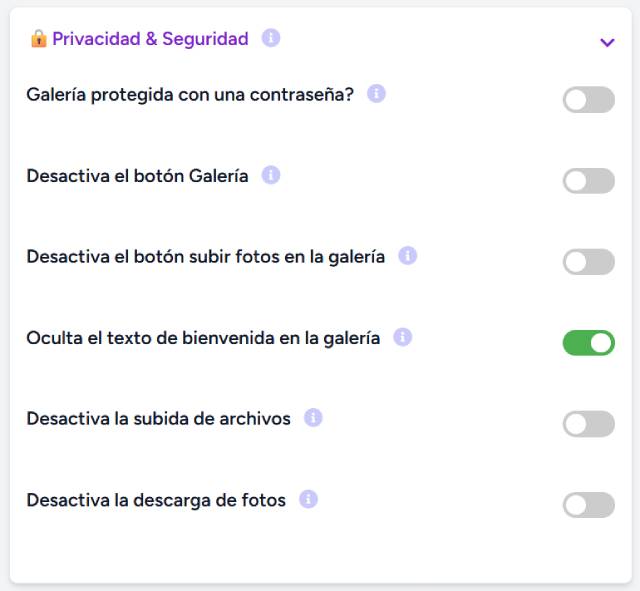
Privacy and Security for Eventocam Events
1. Private Gallery with Password Protection
One of Eventocam’s most valued features is that each gallery can be password protected. That means having the link alone isn’t enough to access the content—you also need the password.
This is especially useful for:
Weddings or family celebrations where you don’t want the photos to be shared freely.
Corporate or institutional events with sensitive material.
Events with minors, where legal and ethical precautions must be taken.
You set the password and can change it at any time. You can also temporarily deactivate it if needed. It’s a simple yet very effective barrier to prevent unauthorized access.
Additionally, you can customize the access message so guests know they are entering a private gallery, reinforcing the feeling of privacy and security.
2. Disable Gallery Access at Any Time
Security is not static. Sometimes, for different reasons, you might want to temporarily or permanently close access to the gallery. With Eventocam, this takes just one click.
Consider these scenarios:
The event is over and you no longer want the content to be visible.
You noticed the link was shared too widely.
You prefer to review the material before reopening the gallery.
Whatever the reason, you can disable access at any time from the control panel. No one will be able to enter the gallery until you say so. This feature gives you real power over the event content’s life cycle.
There’s no need to delete photos or remove the gallery. Everything stays securely stored on Eventocam’s servers, waiting for your next decision.
3. Full Control Over Uploads: Activate or Deactivate as Needed
Another key aspect of maintaining privacy at an event is controlling who can upload content and when.
With Eventocam you can:
Allow guests to upload photos and videos only during the event.
Close uploads right after the event ends.
Reopen the gallery days later if someone requests to add more content.
You’re in charge. This is especially important to prevent the upload of inappropriate or out-of-context photos, or simply images you don’t want in the gallery.
If your event has sensitive moments (e.g., religious ceremonies, award presentations, corporate speeches), you can temporarily disable uploads and reactivate them afterward.
That way, you avoid surprises and keep the tone and image you want for your event.
4. Disable Photo and Video Downloads When Needed
In some cases, sharing is great. In others, not so much. That’s why Eventocam gives you the option to disable photo and video downloads at any time.
When this option is turned off:
Guests can still view the gallery’s images and videos, but can’t download them.
This prevents content from being shared outside the event’s context.
You protect authorship, aesthetic value, or simply the privacy of what took place.
This is especially useful for:
Professional events where content isn’t ready to be published.
Celebrations where organizers want to deliver an official album later.
Cases where a professional photographer was hired and early sharing isn’t desired.
You can toggle this setting on or off as many times as needed. Managing it is quick and simple.
Protect all your memories! Create your event and keep everything under control.
A Solution Designed for Demanding Organizers
Eventocam was built by listening to hundreds of event organizers, photographers, and users who needed a secure, customizable, and easy-to-use solution.
Its standout features include:
An intuitive interface ideal for non-technical users
Full compatibility with mobile, tablet, and desktop
Total customization: event name, design, messages, and more
Secure servers and encrypted data
Centralized management of all content generated by guests
It’s not just a useful tool—it’s a professional solution for those who care about user experience and protecting memories.
Best Practices to Keep Your Event Private
In addition to using Eventocam, here are a few best practices you can apply to ensure maximum privacy at your event:
1. Inform Your Guests
When you share the gallery link, include a clear message about its intended use:
“This gallery is private. It’s only intended for event attendees. Please don’t share the link with others.”
This builds awareness and strengthens the sense of community.
2. Set Clear Rules
You can establish basic guidelines such as:
What kind of photos are allowed
Whether videos can be uploaded
What will happen with the images after the event
Transparency avoids misunderstandings and improves collaboration.
3. Review Uploaded Content
Before opening the gallery to everyone, do a quick review of the uploaded content. This ensures everything aligns with the tone and values of your event.
4. Protect the Password
Eventocam allows you to create strong passwords. Keep them safe and only share with trusted people.
Manage Your Event’s Privacy Without the Headache
In a world where oversharing is the norm, Eventocam offers a different way to do things—a more secure, thoughtful, and respectful approach to your guests’ experience. It’s not about hiding, but rather deciding what, when, how, and with whom each memory is shared.
You’re in full control. From password-protected galleries to advanced options like blocking uploads, downloads, or full access—Eventocam puts privacy at the center of the experience.
And all of it through a user-friendly interface that adapts to any type of event.
Ready to Take Your Event Management to the Next Level?
Create your event today with Eventocam and protect what matters most: your memories.
👉 Try it for free at eventocam.com
Because every event deserves to be remembered… and respected.