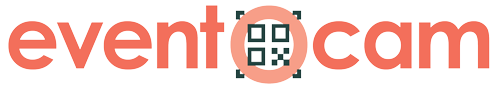Free Canva Templates for Your Event 🎨
Discover how to use our free Canva templates for events to create QR cards so your guests can share photos and videos on Eventocam. Easy, fast, and free with a Free account.

With Eventocam, you can now create QR code cards using free Canva templates. These are ready-to-use designs that you can customize, print, and hand out to your guests so they can upload photos and videos without apps or sign-ups.
Best of all: they are available for free to all registered users with a Free account.
📌 What types of events are Canva QR templates for?
These free Canva templates for events are versatile and can be used for any type of celebration:
👩❤️👨 Family events
Weddings and marriages: collect photos of every moment without chasing your guests.
Birthdays: centralize all memories in one digital album.
Baptisms and communions: private gallery you can revisit anytime.
Quinceañera: add a modern touch to a special tradition.
💼 Corporate events
Conferences and trade shows: gather photos of talks, networking, and stands.
Company parties: create a fun, private album for your team.
Product launches: visual material ready for social media and press.
🌍 Social and community events
Festivals and local fairs: preserve the unique atmosphere of each edition.
Class reunions: relive moments together.
Charity events: showcase the real impact through images.
💡 Benefits of using free Canva templates with Eventocam
If you register with Eventocam (even with a Free account), you can use our templates quickly and at no cost. This gives you:
Professional designs for free 💸
Print-ready format 🖨️ for home or professional printing
Full customization 🎨 in colors, fonts, and images
Design consistency 🖌️ to match your event style
Direct integration with your Eventocam QR code 📱
🖨️ Advantages of printing your QR code for events
Sharing your QR digitally is useful, but printing it on a personalized card boosts participation:
✔️ Quick access: guests will have it at hand anytime.
✔️ More engagement: seeing it encourages them to upload photos and videos.
✔️ Physical keepsake: beautiful and customized thanks to Canva.
✔️ Easy distribution: place them on tables, invitations, or strategic spots.
✔️ More privacy: only those with the card can access it.
🛠️ How to create your QR card with Canva and Eventocam
Create your event in Eventocam and generate your QR code.
Access the free templates from your Free account.
Edit the design with your event details and include your event’s QR.
Download the file in high quality.
Print and distribute it on the day of the event.
🎯 Creative ideas for using your QR card
📸 At the photocall: so everyone can scan it as they enter.
🍽️ On tables: next to the menu or centerpieces.
🎁 On the gift table: to capture the moment.
💌 In the invitations: allow guests to start uploading photos before the event.
🚪 At the entrance: along with a welcome gift.
🤝 Extra for event organizers and planners
If you work in event planning, our templates let you offer a complete, visually attractive service. You can also add your logo to the Eventocam gallery to reinforce your brand.
💖 Technology and design to preserve memories
At Eventocam, we believe technology should be simple, beautiful, and useful. Our free Canva templates make it easy for anyone to create an elegant QR card that inspires everyone to participate and share moments.
📣 Create your free event now
Customize your QR card with our free Canva templates and turn your guests into the best photographers of your day.
👉Create your free event and discover all Canva templates ready for you!
All references to Canva® are made for descriptive purposes only. Eventocam is not affiliated with this brand.