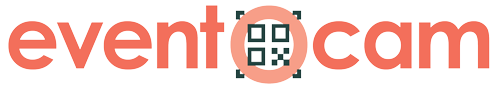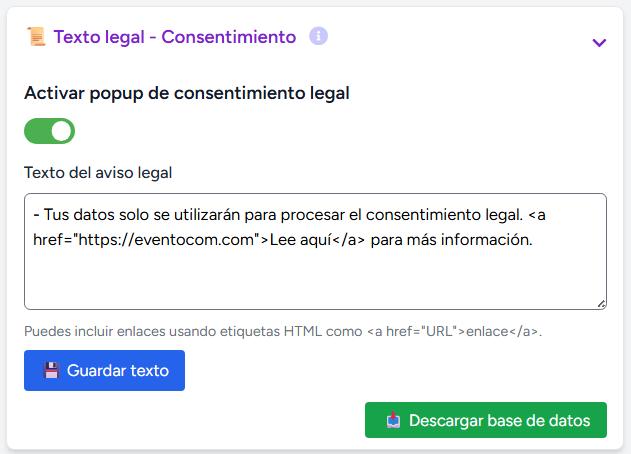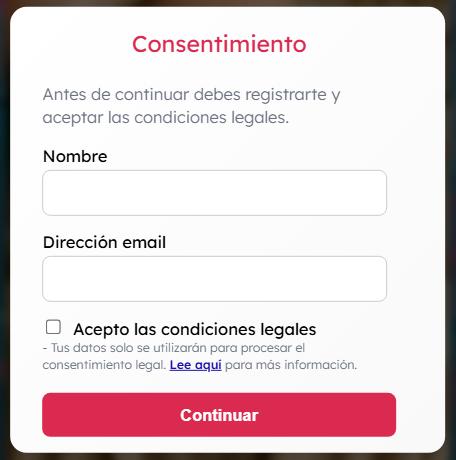Corporate events, fully compliant!
Eventocam integrates legally valid consent in full compliance with GDPR.
GDPR compliance made easy.






Full GDPR Compliance
Eventocam complies with GDPR by implementing an explicit consent system: before users upload photos or videos, they must accept a customized legal notice. This ensures proper data handling in accordance with European regulations.
How does Eventocam support corporate events?
Step 1.
Create your corporate event
Your event, fully set up in under a minute. Just 4 quick steps!
Step 4.
Download all data
Get a full CSV export after your event — with names, emails, consent, and exact registration time.
Why Eventocam is the right choice for you
All your corporate photos, organized in one place
Guests instantly share photos and videos from their phones — everything collected in one beautiful gallery.
Your QR code, ready in seconds
Get your unique QR code for your corporate event and print it anywhere you need.
Share your photos and videos within 7 days
After your event begins, guests have 7 days to share their photos and videos — stress-free and at their own pace.
4 simple steps — then let the fun begin!
Set up your event in 4 quick steps. Ready to upload in under 1 minute!
Photos and videos
Pick the perfect plan for your event — let guests share photos, videos, or both. All your memories, beautifully stored in one online gallery.
Your memories, ready to download anytime
Download everything in one ZIP file — all your content in original quality.
FAQ's
Of course! Simply sign up, and you can create a trial event. This way, you’ll discover how easy it is to manage your event and upgrade to a paid plan whenever you want.
A trial event allows you to upload 5 photos, 5 videos, and 5 audio files.
Event guests have access to the upload page for 7 days. This gives them plenty of time to upload all their memories at their own pace.
When you create the event, you choose the date and time for the event to activate, and from that moment, the 7-day period begins.
Yes. By enabling this option, access to the gallery is only possible with a password. This way, you can grant access only to the people with whom you’ve shared the gallery password.
Absolutely! You can manage and clean up all the content anytime using a dedicated moderation panel.
No. You access your management panel using a username and password. You can use your regular browser on your mobile phone or any computer.
No. Nobody wants to download and install apps. Your guests simply access a webpage using their browser and can upload directly from their own phones.
Once you set up your event, a unique QR code is generated, which you can download and print wherever you like.
No. You can set up any type of event with guests. You can customize the photo upload page and gallery by adding, for example, a company logo or any image related to your event.
You can create events for birthdays, baptisms, communions, parties, afterworks, weddings, conferences, concerts, quinceañeras, and more.
For a paid plan: we store all the content for 365 days.
Absolutely. All the content is hosted on AWS infrastructure and secure servers located in Paris, France.
The maximum allowed size is 500MB per video.
Of course. You have a button available to enable or disable voice messages